Ok, I know, but the GEEK in me had to do it. I am planning of upgrading my 20GB hard drive in a couple of days, and since I've already sentenced my files and programs their untimely demise, might as well play around while waiting for that final urge to get a new hard drive.
I've installed Windows VISTA beta 2 on my desktop PC. I made sure I am ready to encounter bugs and stressors along the way, but then again it's still beta right.
First off, my VISTA is AERO-less, since the built in video graphics card of my motherboard is not VISTA-compatible. Well, it's only AERO that I'll miss. Then after the quite "quick" installation process, then starts the "re-installation" of my apps and drivers. Was able to install almost all except for my Bluetooth dongle which VISTA forcefully shuts down and NO drivers where available on the net. Speaking of missing drivers, there are no AVG Free VISTA compatible apps. So I have to do with Computer Associates' EZ Trust for the meantime. Though Palm Desktop installed without a hitch, it can't seem to recognize my Palm Zire 72 and the iTunes shortcut icon seem to have wondered away, all I can see on my desktop is the generic icon of windows. Then there was the annoying NOTIFICATION feature of VISTA. Everytime a software would do something, VISTA would ask or inform me about it and would ask if the process is permitted. Heck even the moving of an icon to the Trash Bin is being confirmed.
Then when I tried to re-map my Documents folder to the other internal HDD, yeah it re-mapped it but that's about it. It re-mapped only the Documents folder but not it's sub-directory. So when I thought that the Music folder is within Documents and I started to copy all my music files into it, the shock that I felt was unexplainable as my HDD got full of the mp3 files. Heck I found out that I still have to manually re-map that Music folder for it not to save in my OS HDD.
Sunday, September 17, 2006
Friday, September 15, 2006
Buggy iTunes 7
Right after it was announce and available in the Apple website, I downloaded the new iTunes 7 to both my PC and Mac. And of course, coupled with that, I immediately tried to update my 5G iPod with the new firmware hoping to increase my battery life, but most importantly, I wanted to personally find out if the new firmware will include the new "search" function of the new generations of iPod and iPod Nanos.
Since most of my music library is in my Windows PC Desktop, I decided to update my iPod in Windows (also because my iPod is configured to sync with my Windows Desktop). The first problem I encountered, after plugging my iPod into the USB port is, iTunes DID NOT recognize the iPod, so I pulled it out and plugged it again but this time, I closed the iTunes program. This time, my iPod was detected. So I proceeded and clicked the UPDATE button, after a minute or so, an error popped-out telling me that there are some errors in my iPod. Shit! I tried it again without closing iTunes and just like the first problem, iTunes did not launch automatically and thus my iPod was NOT detected again. So I decided to use my Mac, and with iTunes 7 installed, it did not detect my iPod, after some pulling out and plugging in again it finally detected my iPod and said that the software needs some updating. Of course I clicked yes and waited, then another error. I decided to go the RESTORE option and luckily (again) it went ok. Now I have the new firmware in my 5G iPod. I pulled it out from the Mac and plugged it in again in my WinBox to restore the music files lost during the "restoration" of the firmware. Yup the Windows iTunes 7 can now detect my iPod and updating went on. After some time (around 1600++ mp3's), I yanked it out from the USB port to check the improvements. NO SEARCH option!!!!! My Video Podcasts were not synchronized!!!! That is still up to now!!!! How buggy can one get?!!!!
Since most of my music library is in my Windows PC Desktop, I decided to update my iPod in Windows (also because my iPod is configured to sync with my Windows Desktop). The first problem I encountered, after plugging my iPod into the USB port is, iTunes DID NOT recognize the iPod, so I pulled it out and plugged it again but this time, I closed the iTunes program. This time, my iPod was detected. So I proceeded and clicked the UPDATE button, after a minute or so, an error popped-out telling me that there are some errors in my iPod. Shit! I tried it again without closing iTunes and just like the first problem, iTunes did not launch automatically and thus my iPod was NOT detected again. So I decided to use my Mac, and with iTunes 7 installed, it did not detect my iPod, after some pulling out and plugging in again it finally detected my iPod and said that the software needs some updating. Of course I clicked yes and waited, then another error. I decided to go the RESTORE option and luckily (again) it went ok. Now I have the new firmware in my 5G iPod. I pulled it out from the Mac and plugged it in again in my WinBox to restore the music files lost during the "restoration" of the firmware. Yup the Windows iTunes 7 can now detect my iPod and updating went on. After some time (around 1600++ mp3's), I yanked it out from the USB port to check the improvements. NO SEARCH option!!!!! My Video Podcasts were not synchronized!!!! That is still up to now!!!! How buggy can one get?!!!!
FREE WiFi at Figaro Legaspi Village
I've taken a rest from my usual "lunch" at Coffee Bean & Tea Leaf and had it instead at Figaro Legaspi Village Makati. It's supposed to be a WIZ Hotspot but today I cannot seem to get any signal from the shop's WIZ routers. But lo and behold, I was able to get a "faint" wireless signal from another router (although I'm not sure if it's the same router that Figaro uses, but I find this unusual since the signal is very weak) this is perhaps coming from one of the condos in the area. Anyways, as always, I tried connecting using that router and I'm CONNECTED. The speed is enough to let time pass as I wait for my next class. Faster than dial up but definitely not blazing fast. The only downside is, I can't move to the more comfortable couches for fear of loosing the coveted signal.
Thursday, September 14, 2006
And APPLE did it again!!!

And once again, software and hardware manufacturer did it again.
Apple, in their September 12 Showtime event launched 3 kinds of new iPods, iTunes 7, Movies downloads from iTunes Store (no more "Music" in the middle) and a Media Center wireless hub.
Apple bumped the specs of the 5G iPod with brighter screen, a search function, longer battery life, new 80GB capacity and capable of playing games (well actually all 4G and 5G iPods can play the downloaded games from iTunes). But the design is still the same as the version 1 of the 5G iPod.
 On the other hand the iPod Nano has been "remastered" and now sports an iPod Mini-like aluminum anodized case. And it comes in 5 colors too (Silver, Pink, Green, Blue and Black). It comes in 2GB (silver only), 4GB (all colors except black) and 8GB (black) versions. Brighter screen, can play games downloaded from iTunes Store, has a Search function and longer battery life, from the 14hours in the 1st Gen Nano now battery time lasts for 24hours.
On the other hand the iPod Nano has been "remastered" and now sports an iPod Mini-like aluminum anodized case. And it comes in 5 colors too (Silver, Pink, Green, Blue and Black). It comes in 2GB (silver only), 4GB (all colors except black) and 8GB (black) versions. Brighter screen, can play games downloaded from iTunes Store, has a Search function and longer battery life, from the 14hours in the 1st Gen Nano now battery time lasts for 24hours. The 2nd Gen Shuffle is the big surprise. Nobody predicted this coming. Apple has gone away with the USB stick design and instead shifted to a clip with an mp3 player. The new shuffle is smaller, thinner and prettier. Still doesn't have a screen, in only one model, 1GB capacity, instead of USB connectivity, it now comes with it's own teeney-weeney cradle. At $75, this portable player is going to be a hit. Even those who already own big capacity iPod had hinted that they are going to get one of these babies (including me of course).
The 2nd Gen Shuffle is the big surprise. Nobody predicted this coming. Apple has gone away with the USB stick design and instead shifted to a clip with an mp3 player. The new shuffle is smaller, thinner and prettier. Still doesn't have a screen, in only one model, 1GB capacity, instead of USB connectivity, it now comes with it's own teeney-weeney cradle. At $75, this portable player is going to be a hit. Even those who already own big capacity iPod had hinted that they are going to get one of these babies (including me of course).Then Steve Jobs, announced a preview of a product that will compete with Microsoft's Windows Media Center. They've given it an iTV codename. The box looks a lot like Apple's Mac mini but a lot thinner. It has all the multimedia connections at the back and can connect to a computer (PC or Mac) that has iTunes thru wired ethernet or wireless 802.11 connectivity and access it's contents and play it on a TV that is attached to the box. It's basically Front Row on TV.
Sunday, September 03, 2006
Out of the Box: SEAGATE 160GB External Drive
At last I am able to log into Blogger. I thought I will never be able to post this here. Anyways, here it goes.
I am now at 60% full in this new drive and a lot of people are saying that this is already one big drive. Well, I was really after a big drive, but not an external one. But then I saw this Philips external drive enclosure which made me think twice about having to install it internally. I fell in love with how it looked. So I decided to get one and just get a 160GB 3.5 hard drive and assemble it myself. But, as it would go always, I can't find the enclosure. So I decided to drop the plan and look for a built external drive.
So I decided to get one and just get a 160GB 3.5 hard drive and assemble it myself. But, as it would go always, I can't find the enclosure. So I decided to drop the plan and look for a built external drive.

I came across 3 kinds of branded external drives. The Seagate 160GB external drive and two (2) 100GB Maxtor external drives , the Maxtor Basics™ Personal Storage 3200 and the Maxtor Personal Storage 3100 (older version but sleeker).
So I decided to get the Seagate for the simple reason that it got a good money per gigabite out of it. Now here are the Out-of-the-Box pictures.
 This is the Front side of the package. As you can see, it's not as "sexy" as the Maxtor, but it'll do.
This is the Front side of the package. As you can see, it's not as "sexy" as the Maxtor, but it'll do. This is one of the side. gives you an idea on how big it is.
This is one of the side. gives you an idea on how big it is.
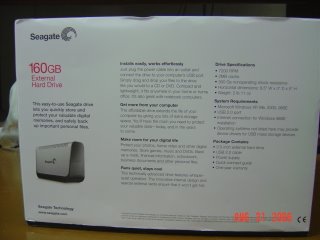 Specs on one of the sides too!
Specs on one of the sides too!
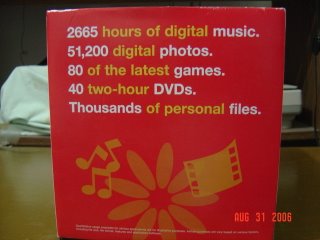 And of course one of the sides (yeah it's got lots of sides since it's a box/cube in case you didn't know), has the colorful ads for multimedia capabilities.
And of course one of the sides (yeah it's got lots of sides since it's a box/cube in case you didn't know), has the colorful ads for multimedia capabilities.
 This is supposedly the top, but when you remove that outer labeled portion, this part becomes the side.
This is supposedly the top, but when you remove that outer labeled portion, this part becomes the side.
 When the top is opened, there are two chambers. The smaller compartment holds the cables, and paper instructions while the bigger portion holds the drive itself.
When the top is opened, there are two chambers. The smaller compartment holds the cables, and paper instructions while the bigger portion holds the drive itself.
 Here all the contents of the smaller chamber is laid out. There are two (2) kinds of power cable, one USB cable and one power-brick. Then of course the papers.
Here all the contents of the smaller chamber is laid out. There are two (2) kinds of power cable, one USB cable and one power-brick. Then of course the papers.
 This is the front...er...the side where the label is. See those slots? You can see the 3.5" hard drive positioned on the side. Underneath are some screws which I guess will remove that grey cover for future "upgrades".
This is the front...er...the side where the label is. See those slots? You can see the 3.5" hard drive positioned on the side. Underneath are some screws which I guess will remove that grey cover for future "upgrades".
 This is the "control panel". There is one power button, one slot for the USB cable and one socket for the power brick.
This is the "control panel". There is one power button, one slot for the USB cable and one socket for the power brick.
I am now at 60% full in this new drive and a lot of people are saying that this is already one big drive. Well, I was really after a big drive, but not an external one. But then I saw this Philips external drive enclosure which made me think twice about having to install it internally. I fell in love with how it looked.
 So I decided to get one and just get a 160GB 3.5 hard drive and assemble it myself. But, as it would go always, I can't find the enclosure. So I decided to drop the plan and look for a built external drive.
So I decided to get one and just get a 160GB 3.5 hard drive and assemble it myself. But, as it would go always, I can't find the enclosure. So I decided to drop the plan and look for a built external drive.

I came across 3 kinds of branded external drives. The Seagate 160GB external drive and two (2) 100GB Maxtor external drives , the Maxtor Basics™ Personal Storage 3200 and the Maxtor Personal Storage 3100 (older version but sleeker).
So I decided to get the Seagate for the simple reason that it got a good money per gigabite out of it. Now here are the Out-of-the-Box pictures.
 This is the Front side of the package. As you can see, it's not as "sexy" as the Maxtor, but it'll do.
This is the Front side of the package. As you can see, it's not as "sexy" as the Maxtor, but it'll do. This is one of the side. gives you an idea on how big it is.
This is one of the side. gives you an idea on how big it is.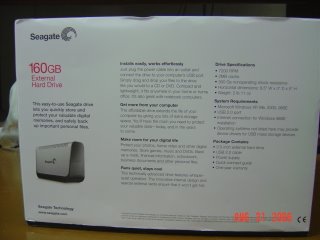 Specs on one of the sides too!
Specs on one of the sides too!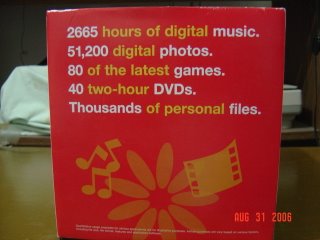 And of course one of the sides (yeah it's got lots of sides since it's a box/cube in case you didn't know), has the colorful ads for multimedia capabilities.
And of course one of the sides (yeah it's got lots of sides since it's a box/cube in case you didn't know), has the colorful ads for multimedia capabilities. This is supposedly the top, but when you remove that outer labeled portion, this part becomes the side.
This is supposedly the top, but when you remove that outer labeled portion, this part becomes the side. When the top is opened, there are two chambers. The smaller compartment holds the cables, and paper instructions while the bigger portion holds the drive itself.
When the top is opened, there are two chambers. The smaller compartment holds the cables, and paper instructions while the bigger portion holds the drive itself. Here all the contents of the smaller chamber is laid out. There are two (2) kinds of power cable, one USB cable and one power-brick. Then of course the papers.
Here all the contents of the smaller chamber is laid out. There are two (2) kinds of power cable, one USB cable and one power-brick. Then of course the papers. This is the front...er...the side where the label is. See those slots? You can see the 3.5" hard drive positioned on the side. Underneath are some screws which I guess will remove that grey cover for future "upgrades".
This is the front...er...the side where the label is. See those slots? You can see the 3.5" hard drive positioned on the side. Underneath are some screws which I guess will remove that grey cover for future "upgrades". This is the "control panel". There is one power button, one slot for the USB cable and one socket for the power brick.
This is the "control panel". There is one power button, one slot for the USB cable and one socket for the power brick.
Subscribe to:
Comments (Atom)