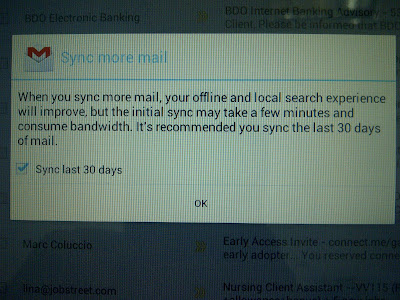Here are 3 applications (solutions) that I've used, which you might find useful when you're in the office or at home.
1.) Mightytxt
This one I've used the longest. It started as Texty and eventually evolved into Mightytxt. Install the app on your phone, then a counterpart extension is available for Chrome, which means you can use it in both Mac, Windows & Linux environments. It's been very accurate but a little slow to send sms. I don't know if you can call it an advantage, because even if your phone is not connected to the same wireless network, notifications will arrive/pop up on your desktop. So those who are on unlimited data plans, even if your phone is in the office, and your in the house, you can still get your messages (or until the battery lasts). So, if you're asking why I still have the two other apps below? Well, I want to get alerts on my Android tablet as well, which means, even when I'm on the road, with 2 phones and a tablet, it would be better if I don't have to bring out every gadget just to check my sms.
Which brought me to....
2.) MySMS
You also install an app on the phone. There's a Chrome app (not an extension) counterpart, but it's just an HTML5 site, which means, any device that has an HTML5 compatible browser (which is almost every browser out there)...which also means, I can use it on my non-Android tablet (BlackBerry Playbook), because Android tablets (Honeycomb & Ice Cream Sandwich) have their own app. Just like mightTxt your Android smartphone doesn't have to be in the same network for it to work, as long as the phone has data connection (wifi or data plan), it will work.
And the last app that I'm trying out is....
3.) Airdroid
This one needs to have your phone on the same wireless network as the device you're going to use to access the phone. And no counterpart application is needed to be on the accessing device (e.g. tablet, pc). Because once the phone app has been activated, it will give you an IP address and a dynamic password which you'll type on any web browser, input the password, and you're connected to your phone.
It's going to be a bit tricky because, you can use the mobile router function of the smartphone to link your accessing device (tablet) with the phone, but this will also increase the draining of the battery of the smartphone. But then again, it's another option right? Hope this helps.