I am now at 60% full in this new drive and a lot of people are saying that this is already one big drive. Well, I was really after a big drive, but not an external one. But then I saw this Philips external drive enclosure which made me think twice about having to install it internally. I fell in love with how it looked.
 So I decided to get one and just get a 160GB 3.5 hard drive and assemble it myself. But, as it would go always, I can't find the enclosure. So I decided to drop the plan and look for a built external drive.
So I decided to get one and just get a 160GB 3.5 hard drive and assemble it myself. But, as it would go always, I can't find the enclosure. So I decided to drop the plan and look for a built external drive.

I came across 3 kinds of branded external drives. The Seagate 160GB external drive and two (2) 100GB Maxtor external drives , the Maxtor Basics™ Personal Storage 3200 and the Maxtor Personal Storage 3100 (older version but sleeker).
So I decided to get the Seagate for the simple reason that it got a good money per gigabite out of it. Now here are the Out-of-the-Box pictures.
 This is the Front side of the package. As you can see, it's not as "sexy" as the Maxtor, but it'll do.
This is the Front side of the package. As you can see, it's not as "sexy" as the Maxtor, but it'll do. This is one of the side. gives you an idea on how big it is.
This is one of the side. gives you an idea on how big it is.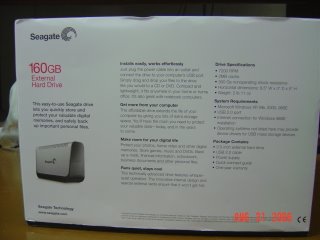 Specs on one of the sides too!
Specs on one of the sides too!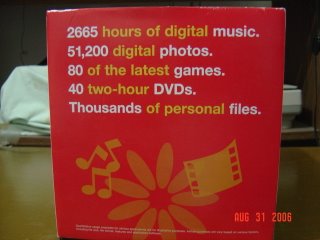 And of course one of the sides (yeah it's got lots of sides since it's a box/cube in case you didn't know), has the colorful ads for multimedia capabilities.
And of course one of the sides (yeah it's got lots of sides since it's a box/cube in case you didn't know), has the colorful ads for multimedia capabilities. This is supposedly the top, but when you remove that outer labeled portion, this part becomes the side.
This is supposedly the top, but when you remove that outer labeled portion, this part becomes the side. When the top is opened, there are two chambers. The smaller compartment holds the cables, and paper instructions while the bigger portion holds the drive itself.
When the top is opened, there are two chambers. The smaller compartment holds the cables, and paper instructions while the bigger portion holds the drive itself. Here all the contents of the smaller chamber is laid out. There are two (2) kinds of power cable, one USB cable and one power-brick. Then of course the papers.
Here all the contents of the smaller chamber is laid out. There are two (2) kinds of power cable, one USB cable and one power-brick. Then of course the papers. This is the front...er...the side where the label is. See those slots? You can see the 3.5" hard drive positioned on the side. Underneath are some screws which I guess will remove that grey cover for future "upgrades".
This is the front...er...the side where the label is. See those slots? You can see the 3.5" hard drive positioned on the side. Underneath are some screws which I guess will remove that grey cover for future "upgrades". This is the "control panel". There is one power button, one slot for the USB cable and one socket for the power brick.
This is the "control panel". There is one power button, one slot for the USB cable and one socket for the power brick.
No comments:
Post a Comment