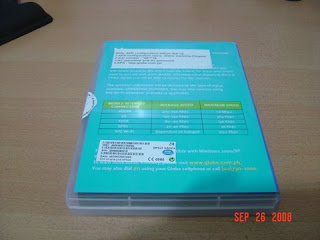Sunday, December 28, 2008
What to do if you have a new (Windows) computer?
1. Install an Anti-Virus and an anti-Spyware program - most Windows PC comes with either a trial version of an anti-virus or a year's subscription to one. But for those who does not, then get/download one. There are lots of FREE anti-virus softwares out there. I recommend the AVG Free. For casual users this will suffice. Another free anti-virus software is AVAST.
Then go to Google Pack, there's SpywareDoctor included in the pack, download it. But most computers now, be it Windows XP or Vista has it's own anti-Spyware program so no need for this, but check anyways.
2. Download and Install Firefox - again, most Windows PC's will come with Internet Explorer. The security in IE has improved but still, most websites and hackers will target IE because, yes, it still has it's vulnerabilities and simply because it's a Microsoft product.
If you're the social networking type, then Flock is an ideal browser for you. It's got Mozilla deep under it so, it's basically a socially active Firefox.
3. Fire up Windows Update - this will keep your system up to date on the latest fixes from Microsoft.
4. Install an Office Suite - you can get a discounted price of MS Office in your nearest computer store. Or if your skimping on shelling out money, you can always opt for the open source type but as functional as it's Microsoft counterpart. Download Open Office. It has (almost) the same functionalities as that of MS Office for free. But the current version does not support the XML files of the new MS Office Suite. But hey, you're just going to type letters on it.
5. Now that you've optimized your system, let's have fun! Download your favorite Instant Messenger - Most will use Yahoo! Messenger even if these Windows PCs come with it's own Messenger.
6. Install iTunes - even if it's an Apple product, and even if you don't have an iPod yet, and even if your new computer have Windows Media Player already installed, still for me, iTunes is one of the best MP3 applications out there.
7. Then for your pictures I recommend Picasa 3 - it organizes and let's you touch up and share your pictures easily. It even integrates itself to an online version seamlessly.
There you go, these are the "essentials" for a new computer. Other applications will depend on what you're going to use the PC for. Enjoy!
Thursday, December 25, 2008
HP Mini 1000
The size is just right and is very sleek, though the Mini Note 2133 looks sleeker, I don't mind the plastic casing, still beats the MSI Wind and the Acer Aspire One with the design.
The speed is acceptable as this is not going to be used as a powerhouse machine. As with connectivity, pretty good, with WLAN and Bluetooth. The hard drive capacity is fair with 60GB on-board. RAM is ok as well with 1GB power. Two USB slots available as the 3rd one is for the HP proprietary flash dirve. Unfortunately on the downside, the VGA out is non-standard, just like a Mac, one will need an adapter, but you have to buy it, doesn't come with the device.
The trackpad is bigger (my basis is the tiny trackpad of the EeePC), but the trackpad buttons are placed on both sides, unusual for a notebook since most are at the bottom of the trackpad.
The screen (as compared to the 4G EeePC), is, again, bigger but I noticed that the colors are a bit pale. Nonetheless, for the few hours I've used this machine, it's one great deal. I still can't say anything about the battery life, since I've plugged this baby ever since. No benchmark on it.
Will be updating the review as I get used to it. I will be installing MS Office tomorrow. Hope it will work.
Tuesday, December 16, 2008
SMART's Updated Website
Saturday, November 29, 2008
Santa's Gone Centro
I saw this in one of the local Palm forums and it's very funny and interesting. Giving an old concept a new twist. Some might find it weird, but some might get entertained. Me, well, I like change. Or new concepts of old stuff.
Friday, November 21, 2008
To Eee or not to Eee
I have an old WinBox that acted on me last year when I upgraded the HDD and Win XP doesn't want to install on it. Hopeless, I got myself a new WinBox with a Core 2 Duo processor. So what did I do with the old box? Since I cannot install Windows on it, and I am such a cheapskate to throw it away, I tried installing Ubuntu, and what do you know, it worked.
Now what to do with an extra CPU? Simple! Use it as a server, a Media server at that! I hooked it up to my HDTV, and it is now the center of my, ehem, "media" downloads. That's direct watching on the HDTV.
Anyways, let's go back to the EeeBox. Well, the Ubuntu Box uses a full-sized power supply, meaning, it eats a lot of energy, from in-use to standby. If I will replace it with the EeeBox, it will greatly decrease my carbon footprint, decreases the heat it produces, indirectly lessening the load on the airconditioning unit, cooling the basement faster.
But I'm hesitant to get one now. Though dirt-cheap at less than P15T, I am hopefull that a newer model will (more powerful) will come out in the following months as parts will come in cheaper.
The Vista View: Rated Average
Tuesday, November 18, 2008
One Interesting Device (Toshiba G450)
Saturday, November 15, 2008
From U to RED
uMobile is the mobile phone division of one of the telecom companies that was granted 3G license by the NTC. But a few months in their launching, they were acquired by SMART.
Their marketing strategy was to give out free SIM cards and free loads in return for allowing advertisement on the subscriber's mobile phone. Meaning, the more ads you click the more load you get. uMobile's initial promotion was an invite-only SIM which comes with P100 load/month. Midway on this promo, they will now change callsigns from uMobile to RED mobile.
I wonder what "unlimited" means in their teaser commercials?
Thursday, October 30, 2008
Downey to don Iron Man suit in 2 sequels
Downey to don Iron Man suit in 2 sequels |
Agence France-Presse |
Posted date: October 30, 2008 |
LOS ANGELES -- Robert Downey Jr. has signed a deal with Marvel Studios to return to the screen as superhero "Iron Man" in two sequels to the hit film released last April, Hollywood media reported Wednesday. Downey, 43, will make "Iron Man 2" for planned released in 2010, and Marvel envisions a third Iron Man film by 2012, according to Variety. In between the two, Downey also agreed to play Iron Man, alias Tony Stark, in an Avengers movie, together with Marvel comics characters Captain America, Thor and the Incredible Hulk. That film is scheduled for the movie houses in 2011. "Iron Man" was a surprise hit in 2008, pulling in $318 million in North American theaters, beating out the fourth "Indiana Jones" movie. Downey is currently filming in the lead role of "Sherlock Holmes," directed by Guy Ritchie, singer Madonna's estranged husband. Downey also found success in the Hollywood war-movie satire "Tropic Thunder" earlier this year. The successes marked the return to Hollywood heights by an comic actor whose career slumped due to a series of drug-related problems after his initial Oscar-nominated triumph playing the title role in 1992's "Chaplin." |
Friday, October 24, 2008
Android...the next Palm
Saturday, October 18, 2008
Ubuntu Report: Almost there
Tuesday, October 14, 2008
Ubuntu Report: Better than Kubuntu

When it comes to adding and removing programs, it's a comparison between Apples and Oranges or Windows and Mac. With Kubuntu, the Add/Remove thingie does not work. Or, it did not work for me. Unlike in Ubuntu, well, it works.
I will be writing more and more about my experiences with my Ubuntu Box. So far so good. Some of the quirks that I am noticing are that some of the dependencies are not downloading properly. I don't know if it's mostly from my internet connection, or my LinBox, either way, I am getting frequent errors after updating.
Sunday, October 12, 2008
My New Wireless Keyboard and Mouse combo...the Logitech S510
Yahoo! Mail on my Palm Centro
Wednesday, October 08, 2008
Wireless Broadband Battle goes on....
Even as I type this article, many people are getting these thingamajig, even those who already have broadband connection and at home (including me hehehehe), simply because it's a cheap way to connect. Even those that stay in fancy coffee shops get one of these, because wifi access is not cheap in these places. A very affordable way to surf the web and check emails.
Smart is still using their ZTE USB modems, while Globe has two variants, a ZTE and a HUAWEI E160 models. Both are USB stick Modems that also function as card readers for microSD cards (once inserted in the modem will now act as a modem and a flash drive).
Saturday, October 04, 2008
Globe Visibility: Globe should be paying me for marketing
Anyways, I told him about Globe's Visibility Prepaid unit, but he was more convinced with the SmartBro prepaid because according to him, it's cheaper at P10/hr, which, of course I disagreed! I told him the charges are the same at P20/hr, the only difference is the speed and the way they're charging it.
Well, to make things short, I brought my Huawei E160 and showed him how to make it work in his laptop, and told him he could borrow it and test it in their place. I'll be waiting for his reaction tomorrow.
Globe Visibility: Finally with Huawei E160
I was able to connect, and when I used the USIM that came with the
unit, it worked!
Friday, October 03, 2008
Globe Visibility: Problem Connecting in Crowne Plaza
Prepaid, Huawei E160 USB modem, but it seems like it having a hard
time connecting to Globe even if I'm getting a pretty decent signal.
I found the problem, the settings are set for PostPaid while I'm
using a prepaid USIM. Looks like I'm not getting enough signal in the
conference hall.
Thursday, October 02, 2008
Globe Visibility: Huawei E160 USB MODEM
Though I don't have any use for a USB Broadband modem at the moment (I have free WiFi at work and I have DSL with a wireless network at home, the two places that I'm always at), I decided to get another one just for the sake of having one hehehe. Anyways, there is an ongoing shortage of the device at the moment, so, I asked in the Globe Business Center in Megamall, as expected, I was told that it's out-of-stock. No fret, I'm not in a hurry to get one anyway. So I ended up at the Globelines Business Center at the same mall, again, I just tried my luck, and was told that they have it on-stock (weird! hehehe), so I said that I'm getting one.
While waiting for my number to be called, I saw from that customers ahead of me that the packaging for the VISIBILITY Modem that they're getting is different from the one I got before (ZTE), I got very excited when I found out that the ones that they're selling are the HUAWEI type!
In short, I bought one, looks fancier than the ZTE, still white, and the software is pretty much the same (though not exactly the same), as the one that came with the ZTE. I have yet to test the speed of this unit, will post my experiences with it right away!
Friday, September 26, 2008
Globe Visibility Prepaid
of stock in the Globe Business Center at the SM Mall near our place. I
got a text this morning, informing me that they just got a fresh batch
of Visibility Prepaid USB Modems. Heck, it's just P2500 and it's
Prepaid! I don't have to worry about the monthly charges, because I
don't really need it.
I just want to have one. I'm so connected! I have Wireless Internet in
the hospital (I hooked up a Dlink DIR-300 wireless router on one of
the LAN cables at work), and I have a good 2Mbps DSL line at home. But
hey, it pays to be connected. I will use this between work and home.
I'm also thinking of using this at coffee shops (Starbucks, Coffee
Bean & Tea Leaf, etc) that has a P100/hr WiFi Access fee or more.
It's a nice USB modem, at first I thought it was a HUAWEI USB modem,
but it's a ZTE stick instead. It doubles as a Flash Drive too when
you put in a microSD card. This one is a lot handier than the earlier
Huawer E220 USB modem.
It comes in a DVD plastic case, very nifty. No softwares on a CD as
this is Plug 'n Play. Just pop it into one of any free USB ports,
regardless of the OS (Windows or Mac) and it will intall itself on the
computer, and you're ready to go surfing while on the move.
It's advisable to lock the modem to a 3G signal than to let it choose
between 3G and GPRS.
Now the next thing that I have to do is to remember the phone number
of this thing, shit, another set of numbers to memorize.
These pictures were sent with Picasa, from Google.
Try it out here: http://picasa.google.com/
Monday, September 15, 2008
The Nokia E71
At the moment I'm still hesitant to get one, since I don't have space for a new phone, perhaps when I find it to replace my phone, I will surely consider this set of Nokias.
The Sony Ericsson W350i - I LIKE THIS PHONE
Buffalo WCR-G54
I got this the other day so I will have a wireless signal where ever I am in the hospital. I asked the IT guy to set it up for me so I could just plug it into one of the free LAN cables on any floor.
REVIEW
The Buffalo WCR-G54 Wireless Router is a capable router, but don't look for performance that you're expecting from big name routers such as Linksys and Dlink.
The form factor is definitely small. Much smaller than the Linksys WRT54GC (Linksys Compact Wireless router). It's thin and light. It also comes with a stand so you could save precious space. The trade off from the size, is that, it comes with a power brick instead of the usual wall plug adapter. This means, more stuff to carry. But for those who will use this as a home router, the looks is definitely a plus. It's matte black and it will surely blend in any room's decor.
It has the usual bells and whistles such as 3 LAN ports (1 less than the usual), it has a very visible set of indicator lights. And I would presume ample ventilation slots as I haven't experience any "overheating".
Setting it up is easy, one can just pop-in the CD and follow the prompts or if you're a little bit advance, log on to the web utility page and put in your settings and you're to go. This thing is really Plug 'n Play personified. A friend of mine borrowed it so he could test it at home, this guy is not that knowledgeable when it comes to networking, but all he did was to plug in the LAN cable from the DSL modem, plug the router to the mains and he was able to get a signal in just a few seconds after which, he's got a wireless network at home (although I had to teach him how to set up the wireless security measures (e.g. WPA passwords).
Another good thing about this router is it's hardware settings. There's a switch on one side, the user can choose between AUTOMATIC, ROUTER and BRIDGE modes. No need to dig into the web utility page.
As for the performance, it's antenna-less, meaning the reach is acceptable, again, not comparable with the Linksys WRT54G or the Dlink DIR-300. I would suggest this to someone who would be needing a wireless network in a dorm room, a studio type apartment, or an office. But for houses with concrete walls and 5 floors to boot, then this is not for you. A room-wall-corridor-wall-room set-up will cough out about 2 bars of signal on the next room. That will give you an idea of the range this router can give.
Nonetheless, for those who are going to get a router for the first time, and for those who doesn't want to shell out too much moolah on a wireless router, then I suggest you get this baby instead. Don't bother with the ones from CD-R King, though I'm not saying that their routers are not good, all I'm saying is, for a few more bucks, you can get a branded router with easy set-up utility and a small form factor. Heck, this can even replace the bulky Linksys WRT54GC I have which I use as my travel router.
But for a few more bucks, for a home router, I would recommend, the Dlink DIR-300 instead. It has and external antenna and has a wider range. Enjoy!
Saturday, September 13, 2008
Globelines Wirless Landlines Woes!
Tuesday, September 09, 2008
The New Sony Ericsson's hot G705 slider
Sony Ericsson's hot G705 slider gets real, YouTube video uploads - Engadget
Get your own personal assistant with the new Sony Ericsson G705 mobile phone. The 2.4” screen enhances the premium web experience, whether you are searching Google™ direct from your idle screen, checking emails through the phone’s Exchange ActiveSync™ capabilities or using Wi-Fi™ to access the latest news. The G705 lets you juggle your day the easy way.
I might say, this is one hot phone. Oh no! I don't know if I have a use for this, but I have to get one!
Globelines Wireless Landline: Finally Activated
Friday, September 05, 2008
Google Chrome Chronicles: Crash with BDO site
Thursday, September 04, 2008
Google Chrome Chronicles: Fast Load
Wednesday, September 03, 2008
Google Chrome
Sunday, August 31, 2008
Globelines Wireless Landline Application/Activation - NOT FUNNY but IRRITATING
This frustrated me, being the eager beaver that I am, I called up Globelines Customer Service Hotline (171 for Globelines or 02 9198888 for other phones) to ask about the "SIM card slot" on the phone. Thru the course of the conversation with the CSR, I found out that my application was still pending for APPROVAL! WHAT! I said to the CSR, if it was still for approval, how come they already gave me the unit (ZTE N160)? Ok, so he told me to just wait for the call from their support group informing me of my telephone number and activation of the line.
Ok, I did not receive a call, so the next day, Aug 29, 2008, I called back and asked for the status of my application, and still the CSR told me that it was still PENDING approval and activation. Now I got pissed off, becuase from the previouse CSR, he told me that normally, activation is done within 24 hours! So as to pass along my frustrations and anger, I did not hang up and instead argued with the CSR (I worked in a call center before and talking too long to a customer will ruin the metrics of the CSR and the team), and even asked for a supervisor, to which they were not able to give me one.
Yesterday, Aug 30, I called back and still got the same answer, again, I argues for quite sometime. Today, still no call form the support services and I called back again. I will be calling again for the whole day just to pester them.
The leaflets, ads and the Globelines website, indicates that activation is within 48hours which has not happened to me. tsk tsk
HDMI
Globelines 2Mbps DSL line...happy

This is the speed I'm getting at the moment from my 2Mbps ADSL subscription. And I might say I'm impressed.
Saturday, August 30, 2008
Can't Get Log on to Yahoo! Mail
Globe Visibility Prepaid vs. Smart Bro Prepaid
What's funny is, this service and the unit (Globe uses a Huawei USB modem, while Smart uses a proprietory USB modem) are now trickling down to the main market, those who cannot afford a postpaid broadband connection, those who are always on the move (as long as their is a signal on each network's towers, these modems will work), and those who are just adapters.
The modems started out expensive but now are both down to the P3K mark, where Globe is the cheapest of the 2 with their modem priced at P3500 only.
My uMobile SIM
 This was sent thru courier. uMobile is a new mobile phone company that is owned initially by CURE Telecoms but was recently acquired by SMART Network.
This was sent thru courier. uMobile is a new mobile phone company that is owned initially by CURE Telecoms but was recently acquired by SMART Network.It's one cool idea, the subscriber gets free P100 load every month for the whole 12 months. A subscriber can also earn more free loads just by clicking on the ads sent on their phones.
Although I haven't seen any ads sent to my phone.



Wednesday, August 27, 2008
HDMI now OK with my new Philips DVD 6620
But when I tried connecting the HDMI output to my TV, it's not getting any signal. Now I was paranoid, it's either the DVD player is busted or my HDTV is busted or it's the HDMI cable that has a problem. I called SAMSUNG's local tech support number, turned out that they will come over my place to check if it's the TV that has a problem, that is, if I don't figure out what's really wrong.
So I brought the DVD player back to SM Appliance center hoping that it's the DVD player that's busted. Good thing, I was able to talk to a courteous customer service assistant, she helped me test my unit. Lo and behold, the unit I got was busted. They took a new unit, we tested it and I took it home.
I powered it up and hooked it up to my HDTV, it works with the HDMI connection! But while trying on different types of media and file formats, trying to find out if the player can handle it (as advertised). All's well, until I popped in a Region 1 DVD, and it gave me an error format. Now I have a sexy and pretty upconverting DVD player that can only handle Region 3 disks. Good thing I was able to find a hack that will change the region setting of the player to all-regions. Now I can enjoy my DVDs!
Monday, August 25, 2008
New Car Stereo and Speakers
Now, with the new car stereo, I just plug my iPod Nano into the cable hidden in the glove compartment and control everything from the headunit.
Funny thing was, I can't seem to use the search function by folders (i.e. Playlist, Artists, Songs, etc.) during my first try (of course, I don't want to under-utilize the thing by not using the features), but was able to figure out how the thing works (the manual helped a bit, but honestly, the information was a bit on the limited side). And the best thing about it is, I'm very much impressed.
Saturday, August 23, 2008
New Car Stereo and Speakers
Now, with the new car stereo, I just plug my iPod Nano into the cable hidden in the glove compartment and control everything from the headunit.
Funny thing was, I can't seem to use the search function by folders (i.e. Playlist, Artists, Songs, etc.) during my first try (of course, I don't want to under-utilize the thing by not using the features), but was able to figure out how the thing works (the manual helped a bit, but honestly, the information was a bit on the limited side). And the best thing about it is, I'm very much impressed.
Monday, August 18, 2008
The uMobile Diary: Ads
Regarding the ads, well, still hasn't received anything.
Thursday, August 14, 2008
PLDT Landline Plus Prepaid SIM
It was just a few days after they've launched this product when I went to the Welcome Rotonda PLDT Business Office, I told that they have it but doesn't have any stocks (what a way to put it right?), anyways, I tried looking for the SIM at "dealers" but this elusive SIM is not to be found.
Today, I went to the Pasay City Business Office to check if they have the SIM, but lo and behold, I was told that they don't have it anymore and that they're not selling it in their office (even when there's this big tarpauling advertising the product), that I should check out the dealers. YEAH RIGHT, looks like this very promising product was outed very early to provide confusion and congestion on the network, since it's really a GSM SIM with some limitations to it.
Friday, August 08, 2008
myGlobe iPhone
Globe has customized postpaid plans for you to enjoy and maximize the features of the iPhone 3G. Globe's iPhone 3G Plans include free call minutes, free text messages and free internet both mobile (using Globe's network) and Wi-Fi (using WiZ Wi-Fi). You can get the iPhone 3G for free at Plan 4999! This comes with 100 hours of mobile internet and unlimited access using Wiz Wi-Fi.myGlobe iPhone
The 8GB and 16GB are available under the Prepaid Kit offer. The 8GB retails for P41,899 and the 16GB retails for P48,899. While the price may be steep, the price is a result of increase in dollar exchange rate as well as tax. This is why Globe is giving you P1,000 worth of load for every purchase. Plus, you even get P1,000 discount when you are one of the first 1,000 who avails via reservation!
Will you look at this, the hype is too much and so is the Price! Too much!
Wednesday, July 23, 2008
Chain Emails
I was thought in my religion class that this can be a form of false idolatry. But what's more worrisome is that they apply it even on real prayers. People! God does not anything in return when He gives. Neither will he punishes you if you don't pass forward a prayer, though you will definitely be blessed.
Tuesday, July 22, 2008
Home : Globe Corporate
Home : Globe Corporate
I read an article the other day stating that Globe is lacking some improvements on their services. I agree 100% Nothing exciting has been released from this telco for some time. Things are getting boring. And it spans to all it's subsidiary...Globelines, Innove, Handyphone, TM etc.
Monday, July 21, 2008
Be Funky
www.befunky.com
Wednesday, July 09, 2008
Mozilla addons
I can do this before with the Flock browser, but I use Firefox more often. I can even update my Twitter account with the TwitterFox addon.
Monday, June 23, 2008
Globelines
Globelines
Globelines has not updated their speeds for more than a year now. Their maximum speed is 3Mbps on a data only package and 2Mbps on a data + phone package.
But let me just emphasize that my 2Mbps connection has been stable for more than a month now. Consistent speed and uninterrupted connection. I just hope that this is not a dream.
Globe Visibility Now on Prepaid
Phone Tools : myGlobe
This is inevitable. If Smart has their SmartBro Prepaid, this is Globe's answer to that. Basically the same price, Globe just made the price "affordable".
Thursday, June 12, 2008
ASUS EeePC 1000H sale on Taiwan
Engadget
The ASUS' 10-inch Eee PC 1000H on sale this soon after being introduced at Computex is like a breath of fresh air. NT$18,988 (or around $625).
No PowerPC Snow Leopard
Engadget
Mac user's of PowerPC processors are surely disappointed that they will not be able to upgrade to the latest Mac OS 10.6 since it will only support Intel processors.
Wednesday, June 11, 2008
Sony Ericsson's Cyber-shot C905
Engadget
Sony Ericsson's Cyber-shot C905, codenamed "Shiho." It has an 8.1megapixel camera with both xenon and LED flashes (for still and video capture, respectively), GPS, TV out, DLNA certification, and HSDPA . The screen's just QVGA, to be released some time in the 4th quarter of this year. Nice!
Tuesday, June 10, 2008
iPhone 3G is finally official, starts at $199, available July 11th - Engadget
iPhone 3G is finally official, starts at $199, available July 11th - Engadget
Thinner edges, full plastic back, flush headphone jack, and the iPhone 2.0 firmware. Obviously 3G is at the forefront, but they're also making sure it's available all over internationally, works with enterprises, runs 3rd party apps... and does it all for cheaper. Battery life 300 hours of standby, 8-10 hours of 2G talk, 5 hours of 3G talk, 7 hours of video and 24 hours of audio. GPS is also a go. Apple is using A-GPS, which supplements regular satellite GPS data with info from cellular towers. WiFi data is also worked into the mix, which should give users a pretty solid lock on where the heck they are on this planet. Unfortunately, there's no front-facing cam. Apple hopes to launch in 70 countries this year. 8GB is available for $199, 16GB for $299 -- and the 16GB comes in white.
Sunday, May 25, 2008
Avantgo today
Tuesday, May 20, 2008
To iPhone or not to iPhone
iPhone is, is it worth buying or not. My answer is, it depends.
The iPhone is surely a head-turner. The Omph factor is definitely
there. But after a while, it goes away. I mean, yeah I would like to
get one but perhaps, not the current generation.
Weeks ago, I was in a dilemma too, as to what my new phone should be,
and I ended up picking usefulness against, form. Same with the
iPhone, if you're wanting a phone (PHONE), then get the iPhone, it's
very classy and the wow-factor is very much there. But that's as far
as you can get. Use it as a phone, to dial and converse with people,
because if you go beyond calling, then the frustration sets in. Why
do I say this? You see, the input option for the iPhone is mainly (or
is ONLY) thru the touch screen, thru the "multi-touch" that Apple has
been bragging since day 1 of the iPhone. That means, no tactile
feedback, but, again, if you're after the interface, then the iPhone
is the way to go. The display and the UI is very amusing and
attracting at the same time. Again, it all ends there. Because when
the device tries to guess what letter you're trying to press and the
errors are up there. And that's even if the predictive text is off.
The point? Well, the iPhone is a very nice phone, nice feature-set
but for practicality, nah! If you're a person who uses his/her phone
mainly for text, DIFFICULT! At the moment, ebooks (e.g. novels,
medical books, etc) cannot be installed. Applications are still on
their way.
For me, I'm definitely getting one, but not yet! I will still go on
using my Palm Centro. Maybe when they have a much better feature-set
that will suit my needs, then and when the local telcos support it,
maybe then, but again, NOT YET!
Saturday, May 17, 2008
Globe Visibility Time-based Pricing
Phone Tools : myGlobe
This is Globe's new offering on their wireless broadband service, the time-based pricing of their Visibility service. Still comes with the Huawei E222 usb modem, works with Windows, Macs and Linux.
Tempting but I don't know if it's practical or not.
Palm OS SkinUI
a freeware, it's something to be thankful for.
Palm Centro Files: the Email client
operation system is aging, it gives you most functionalities and use it.
There are phones that offer users new functions, but very seldom will
users be able to use it. One of the reasons why I chose this phone
instead of the Sony Ericsson P1i, because with the Palm Centro, I can
use the features that come with it.
One of these features is the capability to send and receive emails.
Though I've done it with my Sony Ericsson M600i, I don't know if I
can replicate it again on the P1i.
But with the Centro, it's very easy. Just input the email address and
the wizard will help you with the settings. And it simply works.
Monday, May 12, 2008
iPhone in RP by Globe
At the moment, there are plenty of iPhones in the Philippines mostly from the grey market or from relatives from the US, either way, all of these iPhones in the market does not enjoy any official support from Apple. With this development, many people who have been holding off in buying their own iPhone will surely dig deep in their pockets to enjoy the rich interface of the Apple cellphone.
Sunday, May 11, 2008
Microsoft XP to continue only for budget notebooks
Engadget
While Microsoft has seen it fit to keep XP around as its "relatively non-bloated OS" alternative to the Linux that has dominated this new category of "ultra low-cost PCs" (ULPCs), they're certainly not giving away the farm. Microsoft doesn't want this version of XP Home creeping into mainstream laptops and desktops, where it might compete with Vista sales and high-margin machines from PC manufacturers. To that end, Microsoft is setting the limits for ULPCs at 10.2-inch screens, 80GB of storage, 1GB of RAM, 1GHz processors (with some exceptions) and no touchscreens. The upshot is that licenses for XP will go for $26 in developing nations and $32 elsewhere.
Smart Broadband seeks NTC nod for expansion into Internet TV
Smart Broadband seeks NTC nod for expansion into Internet TVPhilippine Star - Articles - -
By Mary Ann Ll. ReyesSunday, May 11, 2008
Smart Broadband Inc. (SBI) is seeking additional frequency bandwidth from the National Telecommunications Commission (NTC) for the expansion and enhancement of its wireless broadband services, including a planned foray into Internet protocol television or IPTV.IPTV is a digital TV service which delivers television content to the viewer, not through traditional broadcast and cable formats, but through the technologies used for computer networks such as IP.For residential users, IPTV is often provided along with video on demand and may be bundled with Internet services such as Web access and VoIP (Voice over IP). The commercial bundling of IPTV, VoIP and Internet access is referred to as “Triple Play” service.
Saturday, May 10, 2008
iCall - FREE calls to the US
But I was disappointed when I used it tonight for the first time. The other end cannot hear me, or if we were lucky enough, the line was choppy. I could have ignored the delay, but a choppy line would be unacceptable. I will still try to call other numbers since I just called a New York number, hopefully I will be lucky with other numbers.
Hyundai i800
Autoblog
Looks familiar? It's because it the Hyandai Grad Starex. Introduced abroad as the i800. The i800 sports captain's chairs up front with two three-passenger benches out back. That makes a grand total of eight seat belts thanks to its totally accommodating third-row. Hyundai's big van is powered by a 2.5L four-cylinder CRDi diesel engine, so we expect acceleration is an afterthought in this cavernous cruiser. The i800 does, however, feature a coil-sprung rear suspension for a more minivan-like ride than some of its commercial transport competition.
Price of the MSI Wind
Engadget
I've been waiting for more details on the MSI Wind to come out, and I guess it's starting to trickle down, sketchy reports are saying that it will sell at $610 dollars, that's roughly P25T. I don't know if it's worth since I haven't personally seen it, but if they are going after the eeePC market, I don't think it's the way to go.
Recent specifications are a 10-inch screen, 1.6GHz processor (supposedly an Atom), 1GB of RAM, an 80GB disk and XP. I think they're going after the HP mini-note rather than the eeePC
Friday, May 09, 2008
Camera Phone
It's a very good way to document things as they happen during the day. Here's a link to where the pictures are posted.
Check it out here.
Palm Centro Files: Battery Life and Charger
Well, I have to bring the charger with me all the time to make sure that the batteries don't drain out on me mid of the day.
Oh and speaking of chargers, I don't like how it looks like. I like the charger for my Palm Zire 72 better. It looks like the charger of my cheapo portable DVD player hehehehe.
Wednesday, May 07, 2008
Palm Centro Files: Phone re-starts after Hotsync
Also I've noticed that the Hotsync log, always reports that there are errors during syncing but I can't seem to find the errors.
Palm Philippines - Products - Palm Centro Smartphone
Palm Philippines - Products - Palm Centro Smartphone
With the launch of the newest Palm OS based smartphone, people are asking, what's wrong with Palm, and some are answering, it's because Palm is dying if not dead.
Hmmmm, it's been years that people have been saying how stupid Palm is for not listening to what people wants. Because Palm lacked the new features found in newer smartphones, I would like to agree with them, with one observation.
HEY Palm is still here!